So it has come to my attention that I have too many computers (again). For the first time since college, I have four:
- NUC5I3MYHE: Fifth generation Intel NUC with a passively-cooled case. Built in mid-2015, this is still my “main” machine, and still hooked up to the same Samsung SyncMaster 204Bs that I’ve been using since forever.
- Samsung ATIV Book 9: One of still very few passively-cooled laptops ever made – maybe one model out of 10 to 20. The np930x2k replaced my trusty ThinkPad Yoga in late 2016, and really my only complaint with it is that it can barely run WoWS.
- Pro Kwality Desktop: Built on the cheap in mid-2016 to play WoWS maxed out. Just good enough to do that, and I have had no issues with the machine despite putting the whole thing together with all used parts. Unfortunately it isn’t really portable…
- Dell Precision M6600: Since the PK machine isn’t portable I bought this old Dell Precision. I was considering replacing the PKD entirely, but the Dell isn’t quite as powerful and has actually been giving me issues recently. It’s also a little too big and heavy.
At first, I was thinking about combining just the desktop and the M6600: if I could get a slightly smaller laptop that was slightly more powerful, I thought I’d be okay with that. Unfortunately anything that meets those criteria doesn’t seem to be that cheap. Specifically, I was looking at the Dell Inspiron 15 7559 (these new Dell Inspirons have really useless names) with the GTX 960M, which goes for about $500-$600 used on eBay. This isn’t too bad, but then I still have two laptops.
So I want to combine the last three machines: the Samsung, the desktop, and the M6600, but that means I need an ultra-portable laptop like the Samsung that can still run WoWS maxed out. How can that be possible? Well, technology continues to happen – the passive desktop wasn’t practical until it was, and the M6600 wasn’t cheap until it was. There is a technology that is starting to become practical and cheap, and that is external graphics.

The Thunderbolt interface was developed by Intel and Apple and introduced in 2011 as a high-speed peripheral bus, but it wasn’t until the third iteration, Thunderbolt 3, which uses the USB-C plug, that use of Thunderbolt started becoming much more widespread. In turn, the number of Thunderbolt peripherals has gone up immensely, and some of these accessories are finally formal eGPU docks like the Zotac AMP BOX.
I’m going to gloss over the laptop I bought to try this out since I will probably write more about it later. It’s an HP Elitebook Folio G1, which is basically a slightly more modern take on my ATIV Book 9; the main point is that it has two Thunderbolt 3 ports instead of regular USB ports. I did look at the Folio G1 when I was looking for the Samsung, but it was new at the time and thus very expensive. Almost two years later, the price has dropped to a reasonable, if not cheap level, and I was able to get a refurbished unit (as opposed to used) for $550. Anyway, more on that in some other post.
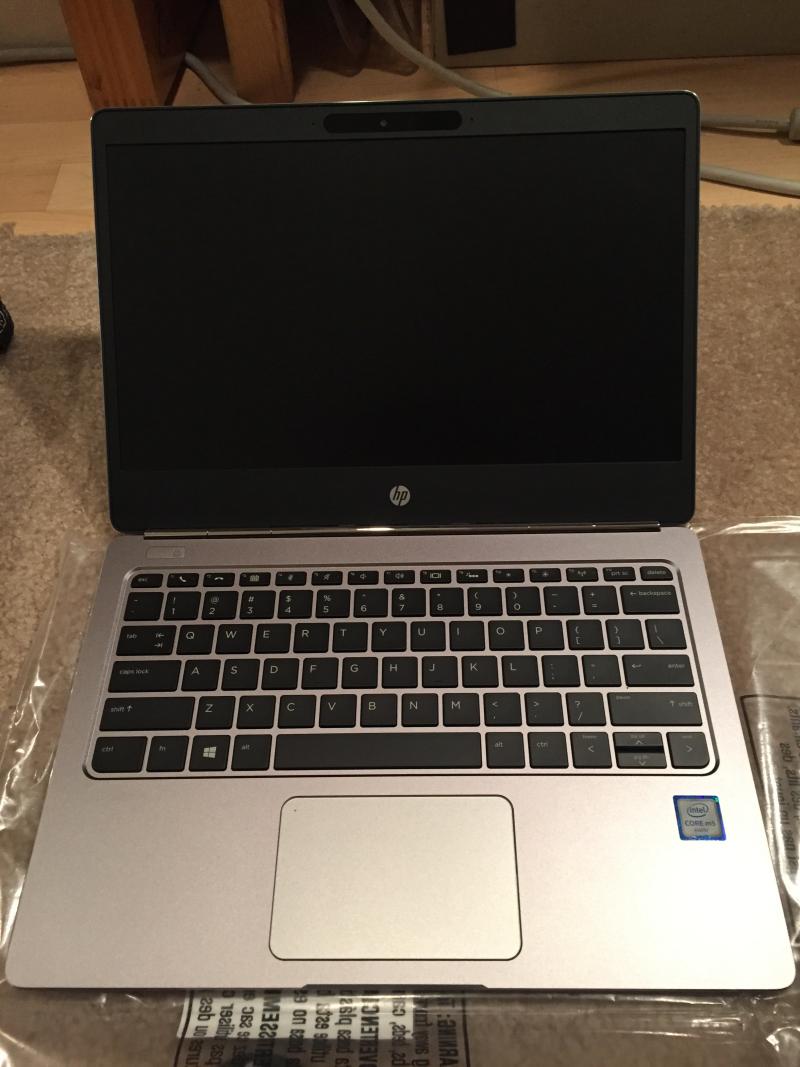
For the eGPU dock, I of course wanted to get the smallest and lightest thing that wasn’t disproportionately expensive. Having external USB ports was also a priority. Since there really aren’t actually that many eGPU enclosures available, it wasn’t hard to figure that I (at least initially) wanted the Gigabyte Aorus Gaming Box. The Aorus Box normally includes a GTX 1070 or GTX 1080, but should work with other GPUs and there were many available on eBay with just the enclosure (probably due to crypto-miners?) for very cheap (relative to the other boxes).
Unfortunately there was either something wrong or something incompatible with my Aorus Box, and I was never even able to get it to power up, and I had to return it. While I’m pretty confident that the box was DoA this kind of highlights the downside of using cutting-edge technology or trying re-purpose a product for something other than the original intent: there’s pretty much no support – very little documentation or notes on anyone else doing the same thing. That being said, the Aorus Box was also heavier than I had hoped, so I was lucky to come across the Zotac AMP BOX Mini!

I’m not sure why the AMP BOX Mini wasn’t mentioned on all the eGPU matrices I originally compared, but it may be because it is a very recently introduced product. Either way, the Mini has external dimensions of 9″ x 7″ x 4″ without the power supply, which is about the same volume as a 6-pack of soda. The weight is much lower though, less than 4lbs including the GPU and power supply, probably due to the generous use of plastic in the chassis (unlike the all-metal Aorus Box). In the front it has four USB ports, and in the back it has the Thunderbolt 3 connector, the power jack, and a power button. I was only able to find the Mini at newegg, where I got it for about $250 shipped.

The last piece of the puzzle is a GTX 750 Ti, the same SFF EVGA model that I bought for the desktop.
Setting up the Mini is pretty straightforward. Along with the Thunderbolt 3 cable and the 180W AC adapter, you get a bracket and a PCIe riser that connect your GPU to the enclosure and the PCB inside. Assembly is partially tool-less which is a bit odd: the lid is locked with thumbscrews, but the bracket connecting the GPU to the enclosure uses a mixture of normal screws and thumbscrews. At least on Windows 10 the box doesn’t need drivers, but you do need drivers for whatever device you have inside.

Now, I don’t know how it will work for AMD graphics, but for the GTX 750 Ti, I get two little tray icons from the driver package, one for the Nvidia Control Panel and for the Nvidia “container”. Within the control panel you can force apps to run off the integrated graphics inside the laptop or the discrete graphics inside the eGPU enclosure. The “container” then indicates when apps are using the discrete GPU. I need to do some research on how to make the setup reliably hot-swappable if possible, but for now as long as you restart with the eGPU connected, it works well.
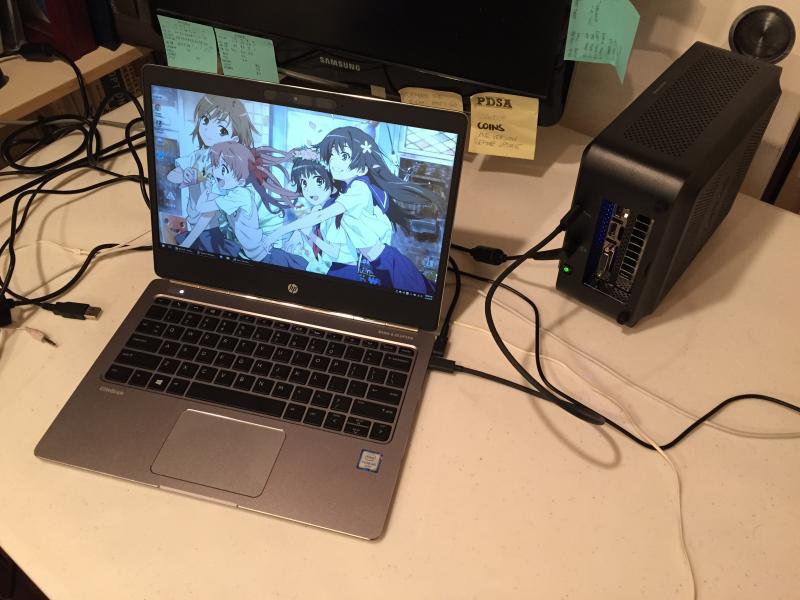
And at least for WoWS, the performance is as good as, if not better than the M6600. I have not played for long sessions on the machine yet, but the games I have played have had a consistent 30fps at 1080p with everything maxed out, which is good enough. I have yet to try other games; for applications that need more GPU bandwidth, the Thunderbolt 3 connection could still be a bottleneck, but the 5GB/s is at least equivalent to a PCIe v1 x16 link.

One thing I haven’t figured out yet is how to make the enclosure charge the laptop. Some Thunderbolt 3 docks do this, so I kind of assumed it was a universal feature, but that doesn’t seem to be the case or I am missing something. This means that both of the TB3/USB ports on the machine are used up when the eGPU is in use, and all peripherals will have to connect to the enclosure, which is fine, but a little annoying…
So now that I know it does seem to work, we’ll see if it’s actually practical to replace all those machines with this setup. Maybe, maybe not.
