Recently I bought a Dell Precision M6600, and it is enormous. This is the first time I’ve bought a machine like this for personal use.
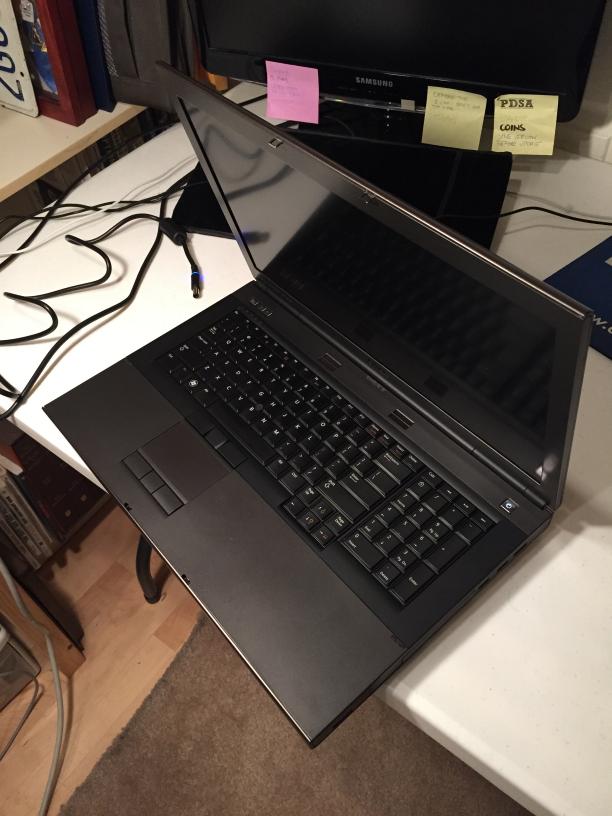
The M6600 is what they call a “mobile workstation”, which is basically a premium high-spec business laptop. What differentiates “business” from “normal” machines? I would say the lines are pretty fuzzy, especially since all the OEMs tend to have different grades of business laptop, but generally it’s stuff like additional durability, serviceable parts, extended warranties, professional graphics, restrained aesthetics, etc.
In many ways “mobile workstation” and “gaming laptop” are a very similar breed: they’re niche market machines with ultimately “soft” features separating them from their more pedestrian counterparts. What sets “gaming” laptops apart other high-end consumer machines? Apart from specs at the very high-end, it’s often just branding and bling. Much the same could be said comparing “mobile workstations” to other high-end enterprise laptops.
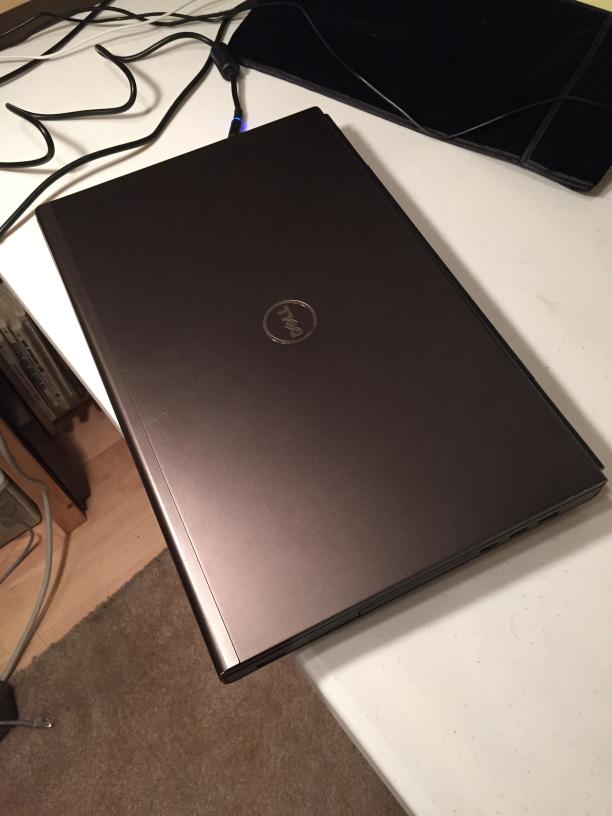
I’ve always preferred buying more expensive business laptops over consumer machines for the initially mentioned reasons and because I’ve never cared about specs… but today, it’s all about the specs.
Recently I’ve started playing World of Warships with J again, usually at his place. As I have said before, part of my enjoyment of WoWS comes from playing it at the best graphics quality, and of course I had not been able to do that on my Ativ Book 9 or even my Yoga S1 before that. I could bring my desktop, but it would be a lot of trouble, and we don’t play enough to justify it, so at some point I began looking for something. That something had to be powerful enough to max out the game, but portable enough to not be annoying to move around, and eventually I decided it probably had to be a big laptop*.
Much like how I determined the specs for my Pro Kwality Desktop, I used my favorite NotebookCheck.net graphics card benchmark list to try to find the worst mobile graphics card that could run the game with full graphics but also came in a relatively affordable package. The latter constraint was tough: It was annoyingly difficult to determine which laptops came with which GPUs, and since laptops with good graphics cards are a fairly rare breed, it was even more difficult to find out how much I needed to pay to get the spec I wanted. I actually looked on and off for a few weeks before I settled on trying to get and trying the M6600.
Build and Features
So the M6600 is a 17″ machine weighing 8lbs 2oz (and yes, I’ve weighed it). It’s got a bunch of big-laptop features like a DVD drive (what’s that?), slots for multiple storage devices (two 2.5″ drives and an mSATA drive), a keyboard with a numpad, lots of ports and so on and so forth. For specs it has an i5 2540M, 4GB of memory, a recycled 256GB SSD, a mediocre-quality 1080p screen, and most importantly a FirePro M6100 GPU – more on that in a bit. In 2011 this configuration – even without the SSD – probably cost somewhere north of $3000 on a new M6600. Thanks to amazing technology depreciation, I was able to get mine for just around $250.
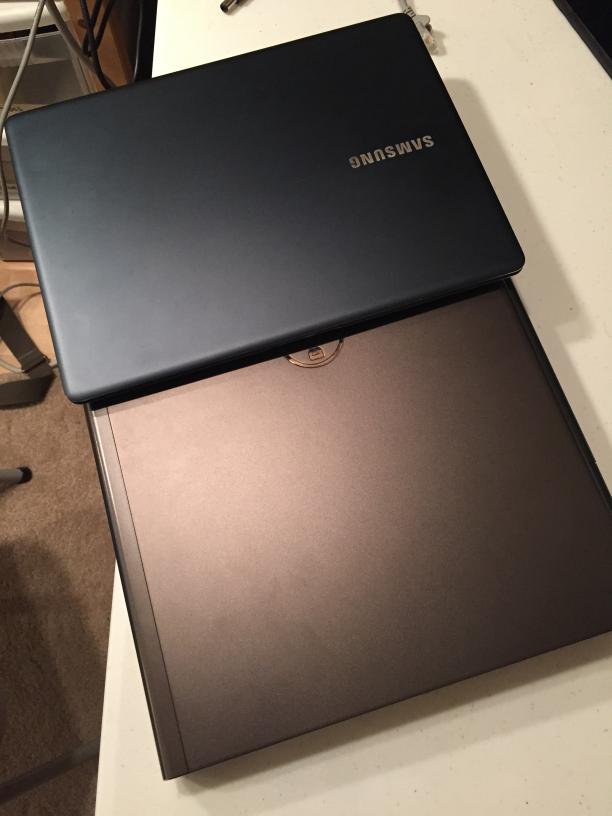
As somewhat of an aside I actually really like the aesthetic design of the M6600, which Dell has now used for many, many generations of Precision (starting from the 2008 M6400). I suppose the best way I can describe it is that it’s like a sheet of metal wrapped around a rectangular slab of plastic, and the ports are sticking out of the sides of the wrap. That’s not how it’s actually built, just what it looks like. The edges are curved in the direction of the wrap and corned on the sides, and all of those edges are straight and parallel with their counterparts on each side. I really like the simplicity of this design.

I’m a little bit less fond of how it’s actually built: many enterprise-focused laptops nowadays allow access to all of the internal components via a single large base, but it isn’t like that on the M6600. Take off the bottom cover and you can access one of the memory banks (there are two banks of two for a total of four slots!), all three of the storage slots, and the wireless cards, but you need to take off the palmrest and keyboard to access the second memory bank, the CPU, and GPU – more on that in a bit.
One really odd thing is how the primary 2.5″ drive is locked: there are the usual screws, but there is also a spring loaded latch… which is also screwed down. To access the drive, undo all the screws, pull the latch, and the sled pops out, which seems like a ton of engineering effort for something that should be simple. I’ve never seen such a thing in any other laptop (except maybe the related M6x00 machines).
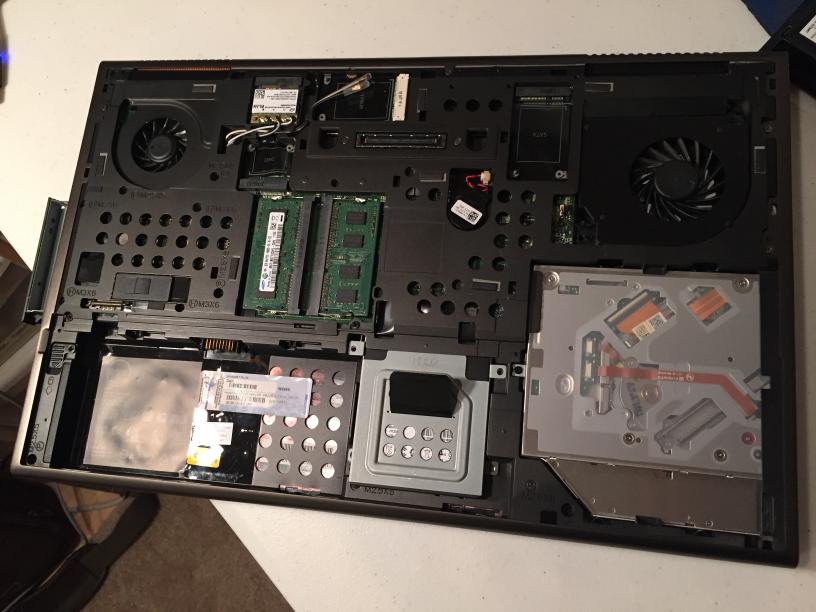
Relative Performance and Such
Anyway, about the FirePro M6100 and the palmrest and keyboard: I actually first bought the machine with the FirePro M8900, which I believe was the best GPU you could get on an M6600 at launch. The somewhat more powerful M6100 came later, and seemed to be rare enough such that I couldn’t find a unit with that card among all the various eBay specimens available at the time. I went with the M8900 thinking it would be sufficient, and it almost was. I could max out the game at 1080p 20fps or at 900p 30fps +, but I really would have liked 1080p 30fps. I don’t think would have paid much more to get that extra 10fps, but I was able to find an M6100 for basically the same price at which I could sell the M8900, so I tried it out.

Now comes the part about the palmrest and keyboard. Installation wouldn’t have been that much of a pain except that there were problems. Basically it seems like the surface of the GPU die on the M6100 is lower than the surface of the GPU die on the M8900, which means that the heatsink sits lower on the M6100 than on the M8900. This caused issues with the fit of the thermal pads on the power circuitry under the heatsink and the fit of the palmrest over the heatsink: I eventually had to remove the thermal pads entirely (which some forum post deemed safe), and loosen some of the palmrest screws (such that the palmrest wasn’t trying to pull the heatsink off the die). Both of these “fixes” are kind of hacky and the whole incident was made much worse by how tedious it was to pull that palmrest and keyboard on and off and on and off as I tried to rectify the issue.
But it’s working now. And so far so good.
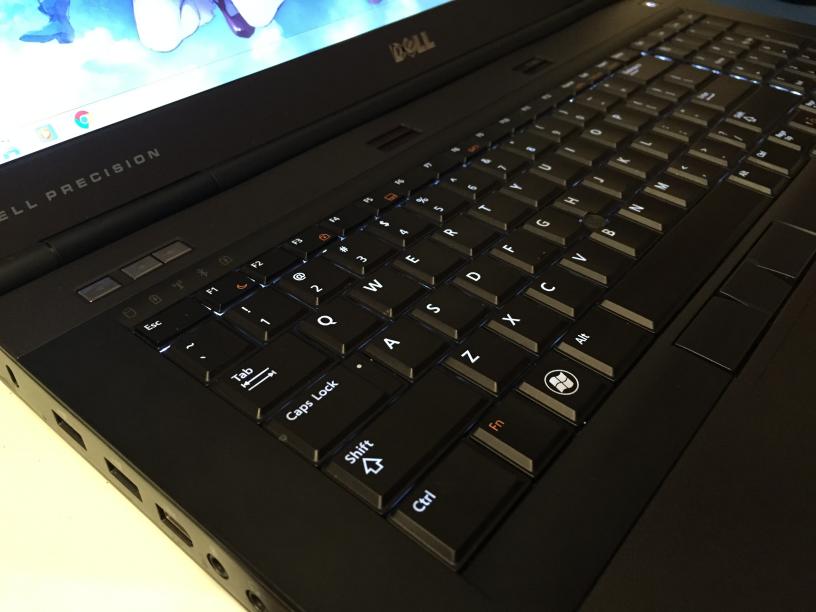
And now a look at relative performance: I made some similar charts when I wrote about my first fanless NUC. Again, the 3DMark06 and wPrime 32 numbers don’t necessarily mean anything; they’re just used as indicators of relative performance.
Relative GPU performance:
| Machine | Year | GPU | 3DMark 06 |
|---|---|---|---|
| ThinkPad Yoga S1 | 2014 | Intel HD Graphics 4400 | 5164 |
| Samsung NP930X2K | 2015 | Intel HD Graphics 5300 | 4775 |
| Pro Kwality Desktop | 2009 (GPU) | GTX 750 Ti | ~27000 |
| Dell Precision M6600 | 2011 | FirePro M8900 | 16703 |
| Dell Precision M6600 | 2012 | FirePro M6100 | 25004 |
Relative CPU performance:
| Machine | Year | CPU | wprime 32 |
|---|---|---|---|
| ThinkPad Yoga S1 | 2014 | Core i5-4300U | 19.17 |
| Samsung NP930X2K | 2015 | Core M 5Y31 | ~27 |
| Pro Kwality Desktop | 2013 (CPU) | Core i3 4310 | 13.71 |
| Dell Precision M6600 | 2011 | Core i5 2540M | 17.22 |
Even at the highest settings, WoWS is not a particularly graphics intensive game compared to other AAA titles. Despite that, modern IGPs aren’t even close to being able to run it maxed out at 1080p 30fps. You need about five times the GPU power of what was in the Yoga S1 to do that. You can also continue to see the disparity between desktop and mobile graphics: the mid-range desktop GTX 750 Ti still beats out the high-end mobile FirePro M6100 of three years later whereas the mobile 2540M was probably not that much slower than a desktop i5 of the same generation.
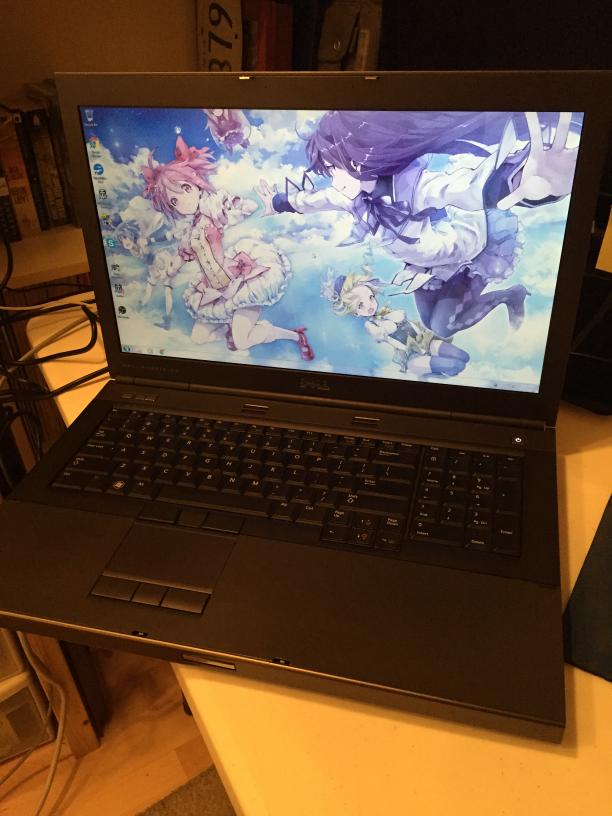
To close this out, the real kicker to me was how cheap this was once I looked around what seems to be a “gaming laptop” tax. I put together the Pro Kwality Desktop because I didn’t think I could get a laptop of sufficient GPU performance for anywhere close to what I would need to spend on said desktop. $250 isn’t that cheap considering the desktop cost less and is more powerful, but this is a laptop. I was blown away when I was looking at the prices for notebooks of comparable GPU performance – old and new.
As a final point of comparison, consider the Alienware M17x R3: Alienware is Dell’s gaming line, and the M17x R3 is comparable to the M6600 in size and generation. Some R3s even came with the Radeon 6970M, which is the Radeon variant of the FirePro M8900 with more or less identical performance. The cheapest M17x R3 on eBay right now is $650. It comes with an i7 2820QM, a GTX 560M, and a 120GB SSD. Even factoring in the price of the quad-core CPU and the SSD, this unit is more than twice as expensive as what I paid for my M6600, though the GTX 560M is comparable to the M8900. Even when the cheapest M6600 with a FirePro on eBay right now is up to $300, $250 is a huge premium to pay for basically brand and bling.

* When I was still on NBR forums, there were often people who didn’t “get” big laptops. I’ve joked about them plenty, but I get that there is a niche. The point isn’t for you to be able to do laptop-stuff with the machine (like use it in economy class or in your bed), the point is to have a high-spec machine that you can move around, where move around is a subset of portable. Portability in the traditional notebook sense isn’t the point. I just want to move my gaming setup to J’s place, and I don’t want to carry a monitor, keyboard, desktop, and so on.