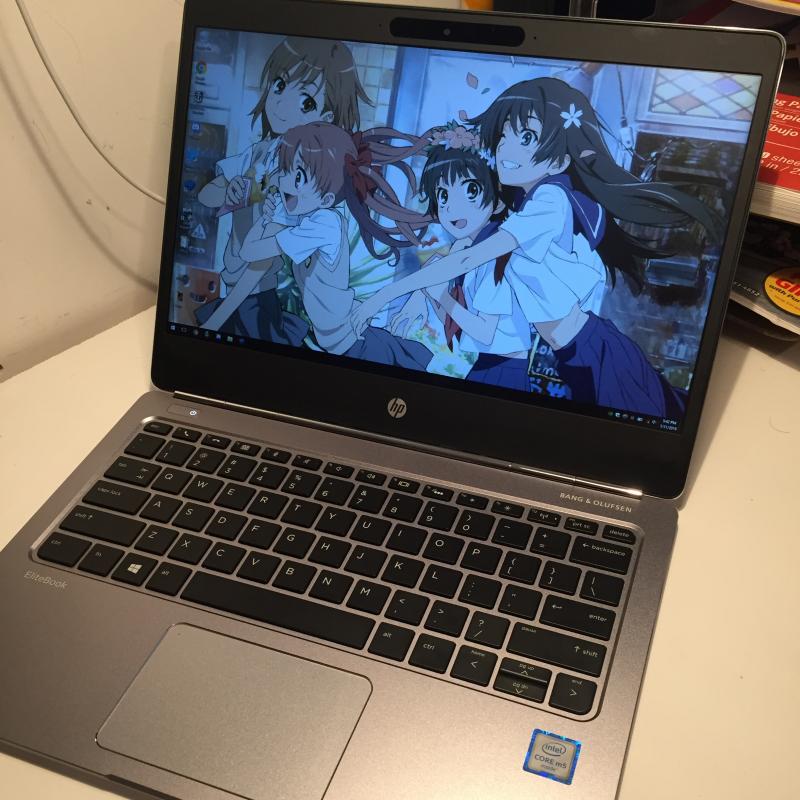And now for the inevitable post on the HP Elitebook Folio G1, which is my second HP laptop after the TC4200 convertible tablet I had in college. When I was looking for Thunderbolt 3 machines, it was literally the only thing to check the following boxes:
- Similar size and weight to the ATIV Book 9
- Traditional clamshell form factor
- Relatively inexpensive
- Passive cooling
- Thunderbolt 3
As I said before, I did look at the G1 when I bought my Samsung, but it was too new and too expensive at the time. The $550 I paid is still not quite in cheap territory like the $400 I paid for the Samsung, but I’d say it’s a pretty good price for a refurb.
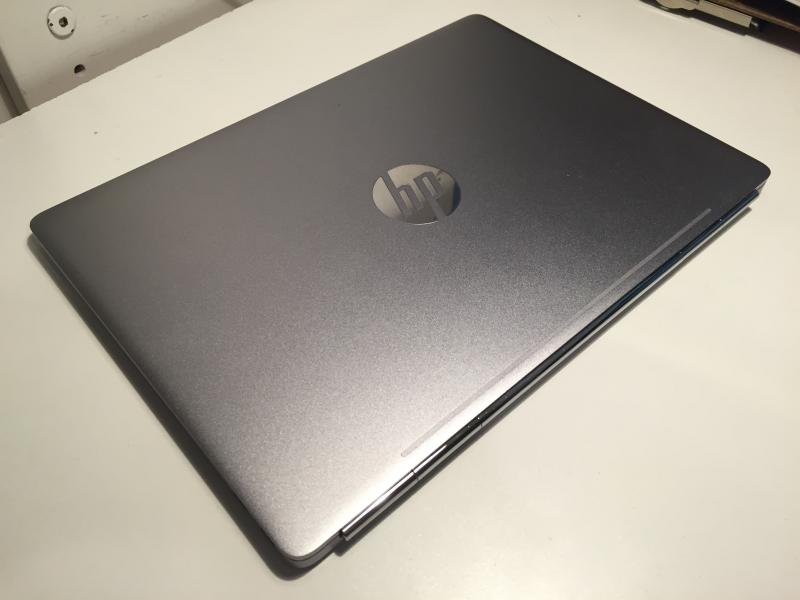
Physical Features
The G1 measures 11.5″ x 8.23″ x 0.47″ and weighs 2.14lb (and yes, I have of course measured it). It is slightly wider and slightly less deep than the NP930X2K and slightly heavier as well, but I’d say that both of these deltas are practically unnoticeable. For connectivity there is a headphone jack on the left and two USB3/TB3/AC ports on the right, and that’s it. Finally the machine also comes with a USB3 Ethernet dongle and a USB3 VGA dongle, both of which I’ll probably never use.
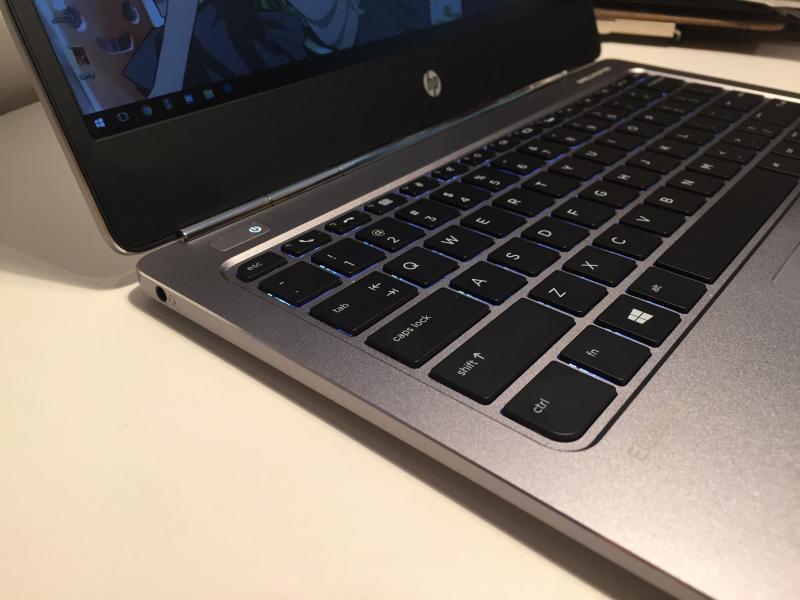
Build quality seems comparable to that of the ATIV Book 9. If anything I like the aesthetics of the G1 a little more than the Samsung, and that metal finish also makes it feel better, though neither machine really has any big build quality pro or con to write home about. That being said, you should expect that of an ultraportable laptop in 2018. This is not 1998.

I do have a small build quality nit to pick with the G1: if you press on the lower corners of the screen bezel, you can hear it “pop”, and that’s almost certainly because the bezel is a sticker and doesn’t quite adhere perfectly to whatever is behind it. Stickers are a terrible thing for serviceability since the thing needs to be replaced if you take apart the display assembly for any reason, but sadly this is basically standard fare for ultrabooks these days. Not sure if the popping is just my sticker not being quite aligned, or if it is a problem on all G1s.
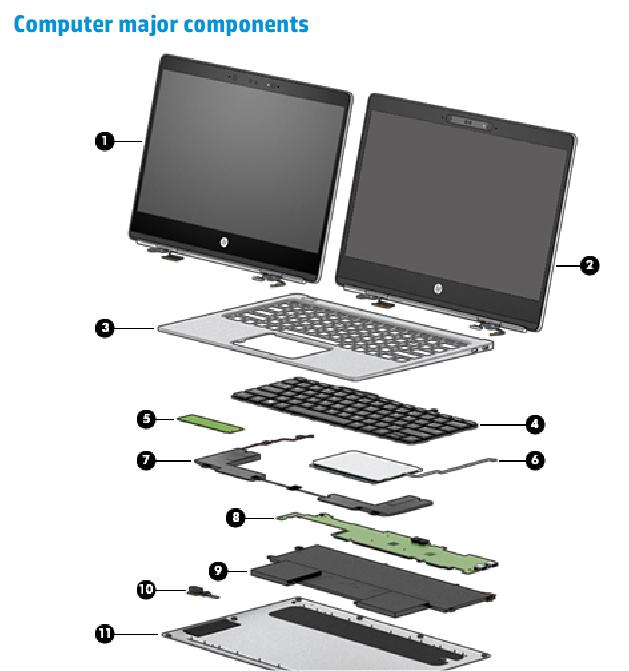
The G1 also has a 180-degree screen hinge, which the Samsung doesn’t. This isn’t necessarily a practical feature, but it’s there and I appreciate it. The G1 also has fancy Bang & Olufsen branded speakers, which do seem (anecdotally) pretty good: in fact if you open up the bottom of the machine, you’ll see the speakers are fairly big for a small laptop. They also have funny-patterned speaker grills that don’t really match the rest of the machine’s aesthetic.
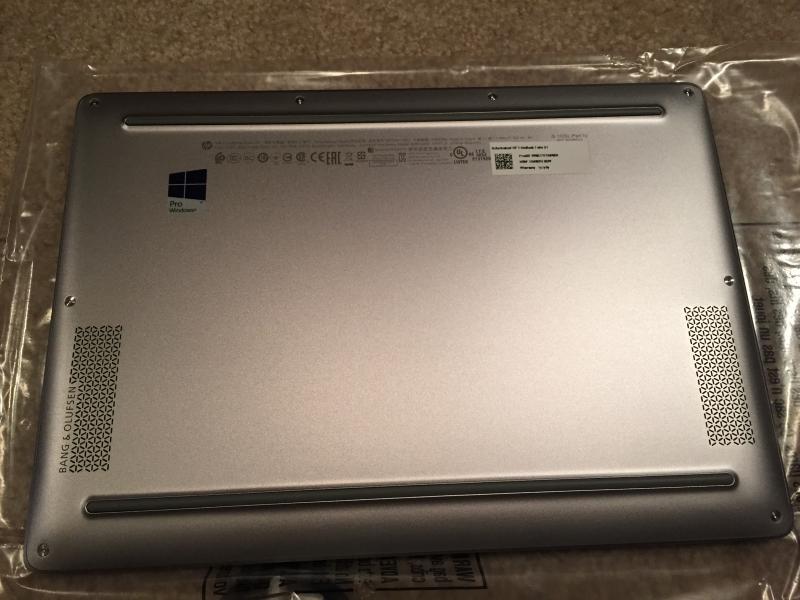
Internal Characteristics
The specs are entirely not special, it’s exactly what you can expect from this class of machine in this generation: Core M 6Y54, 8GB memory, 128GB SSD, 1080p screen (matte though, since this is a srs business laptop), 802.11ac wifi, Bluetooth, webcam blah blah blah. It’s a little sad that it doesn’t have the QHD screen of the Samsung, but I wasn’t really using 100% scaling on that anyway. The G1 does have a QHD option, but I think it must have touch with it, and that adds price and weight, which I’m not willing to trade for more pixels at this time.
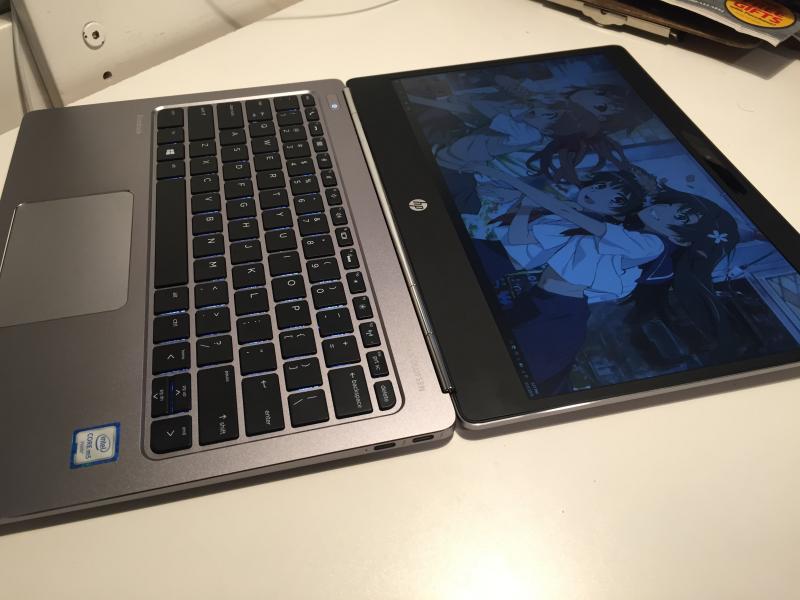
The benchmarks are also entirely not special, but looking at the (widely available) numbers it would appear that going from Broadwell to Skylake Intel put almost all of their performance “budget” into GPU rather than CPU gains. It’s kind of irrelevant for me though, since I’m planning to use the eGPU to play WoWS. You could probably play TF2 or SC2 comfortably at not the lowest settings on the iGPU!
Relative GPU performance:
| Machine | Year | GPU | 3DMark 06 |
|---|---|---|---|
| HP Elitebook Folio G1 | 2016 | Intel HD Graphics 515 | 6446 |
| Samsung NP930X2K | 2015 | Intel HD Graphics 5300 | 4775 |
Relative CPU performance:
| Machine | Year | CPU | wprime 32 |
|---|---|---|---|
| HP Elitebook Folio G1 | 2016 | CoreM 6Y54 | 26 |
| Samsung NP930X2K | 2015 | Core M 5Y31 | ~27 |
A lot of reviews seemed to suggest that battery life wasn’t that great, and I’d agree with this anecdotally, but I haven’t run any formal tests because it just isn’t that important for me at this time. Even when I was in college a four or five hour battery life was good enough, and here we are talking like seven versus eight. A cursory look at NotebookCheck’s numbers suggest the poorer run time seems to be from the smaller battery capacity (maybe to make room for those speakers!) rather than high discharge rates.
Upgrading the SSD
I bought the G1 with the 128GB SSD out of convenience with the intention of upgrading to a bigger drive, but this ended up giving me a lot more trouble than I’d bargained for. I bought a 512GB Samsung PM871 (these drives are M2 as opposed to mSATA or SATA) hoping to use the very good Samsung cloning tool to copy the drive, but since this PM871 seems to be an OEM drive (mine presumably came from a Lenovo since it has a Lenovo FRU), the cloning tool didn’t want to work.
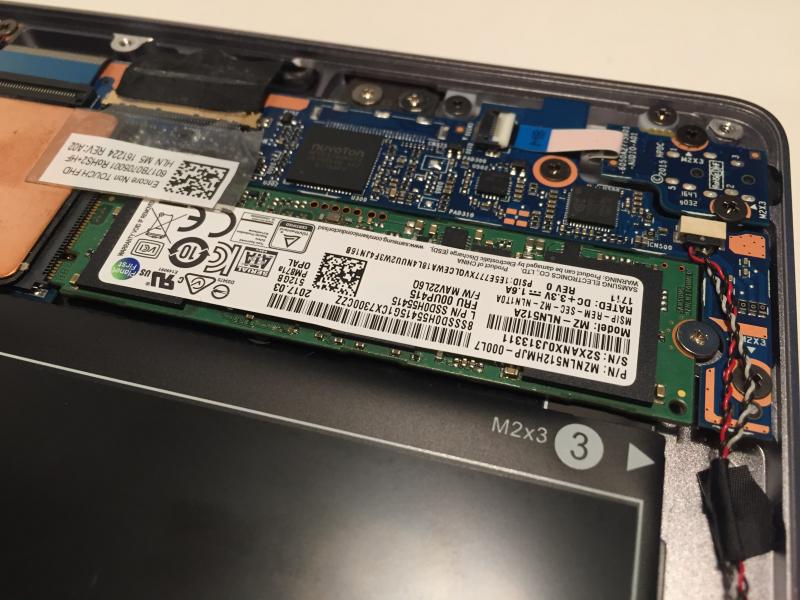
So I tried to create a system image using Windows Backup and Recovery, but that just keep crashing due to some obscure error. I then tried to make system recovery media using Windows (in theory this gives you a clean install on the new drive rather than a clone) and that also refused to complete stating that it needed the original installation media. I had to try two more third-party cloning tools before I found the AOMEI Partition Assistant which worked

On top of all that, the screws for the bottom panel are torqx screws for which I of course did not have the right torqx bit, so I of course had to go through tons of trouble to get those out. I ended replacing them with normal M2x3 screws. They don’t look as good, but as long as I own this laptop, I’m not dealing with that crap. Other than that the physical installation was very straightforward; there is only one screw securing the SSD.
In fact the entire laptop only has ten “parts” according to the service manual… look how far we have come in laptop technology since 2008!

Aside on Windows 10
My last comment about W10 was basically “okay, fine”, but using W10 on this machine has soured my opinion a bit. First of all (and this was already starting to be true in W8) there are a ton of snoopy features like location services or Cortana that are turned on by default that I don’t want. You can turn them all off if you use custom settings during setup, but even if I disable everything there, I’m not confident there isn’t a ton of other similar stuff running that I can’t turn off.
Something you can’t turn off now seems to be big updates. I of course understand the reasoning behind it, but I also think that if you want to be stupid, you should be allowed to be stupid, and I really loath this kind of nanny-state crap. The updates also at least temporarily take up a huge amount of storage, and my trying to get rid of these update files may have been part of the reason the Windows backups and clones didn’t work, and that’s very frustrating.
Aside on the Zotac AMP BOX Mini
One of the things I was trying to figure out about the AMP Box was whether it was supposed to be able to charge the G1. I still haven’t found a way to make it work, but while investigating this issue I found that the G1 would not charge on a USB3 charger from a MacBook (Retina), so I suspect it may need something special if not proprietary. Either way this seems weird, I thought this was supposed to be pretty universal…
One thing that does seem to work though is the hot-swapping of the eGPU. As long as the Nvidia container is running (sometimes it’s hard to get it to come up initially?) you don’t need to restart the machine to use the external graphics. I haven’t tried to see what will happen if you do a Bad Thing, like disconnect the Box while an application is using the eGPU, but I kind of suspect it won’t be happy.