Hey a post about art!

For as long as I can remember I’ve had trouble digitizing traditional media, and have thus been a bit reluctant to do a lot of colored pencil or watercolor work.
At the same time, I’ve always scanned on the family all-in-one printer/scanner, the latest of which is an HP OfficeJet Pro 8600, which is a pretty vanilla low to mid range unit. These AiOs have always been fine – or maybe even good – for scanning pencil and pen drawings because they’ve tended to wash out a lot of color. I don’t know if this attribute is specific to HP, to cheap combo devices, or to something else, but it helps when all you want to keep is dark lines.
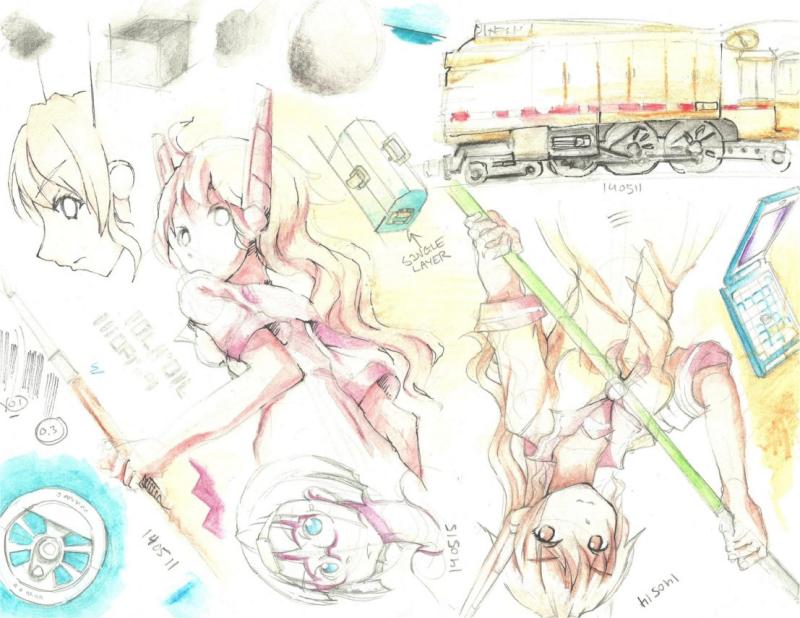
This sucks for colored pencils or watercolor though, as a lot of lighter shades simply get nuked into white. I can try to tweak scan settings or do post-processing to get some of it back, but that often results in other color balance issues that I don’t know how to fix. I have also tried other digitization processes like taking a really good photo, but those usually come with their own set of headaches…

I never really looked at whether buying a “better” scanner would fix anything because I assumed such a device would cost hundred of dollars and I would not use this single-function hardware nearly enough to justify the cost. Furthermore, I had no way to test something before buying it to see if it would actually help, which is always frustrating.
Recently I got the opportunity to try something! Someone in Southbay Comickers was kind enough to scan an old watercolor painting on a Canoscan LiDE 220 and I liked the result enough to look into acquiring one. When I found out that a newer version, the LiDE 300, could be had for $65 shipped on Amazon, I saw no reason not to buy it.
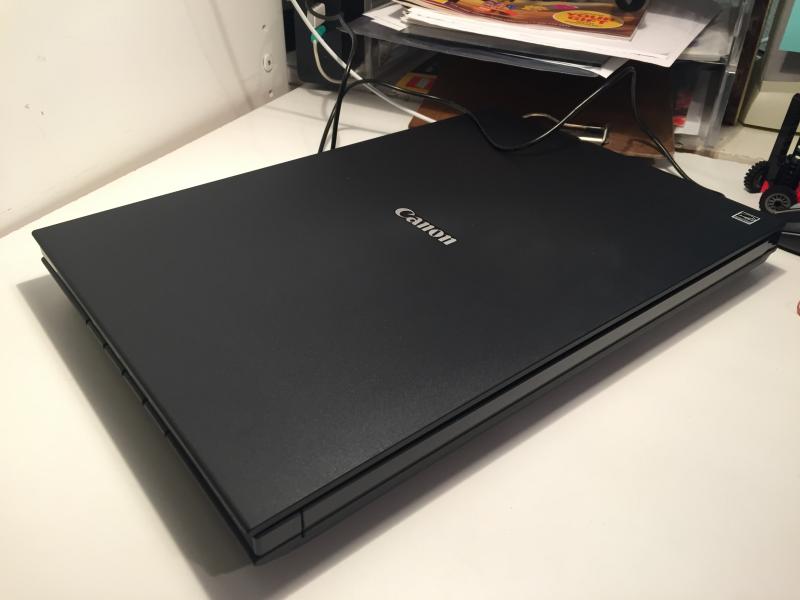
The physical characteristics of the LiDE 300 are more or less what I’d expect for a small dedicated scanner. The aesthetic is professional and its thin and light enough to store on a bookcase (though thicker than the Visioneer unit Justin used to have). I appreciate that it does not need an external power brick (it runs entirely off USB power) and does not need a special driver under Windows 7.
And look at the scans!
These are raw scans of a 2014 watercolor pencil test: the left side comes from the OfficeJet Pro 8600 and the right side comes from the Canoscan LiDE 300. I’ve never posted this piece until now because I’ve never been able to get a reasonable digitization of the large swaths of light shades. You can see just how much more color the Canon captures – it’s even starting to register the texture of the paper, though that is not necessarily a good thing.
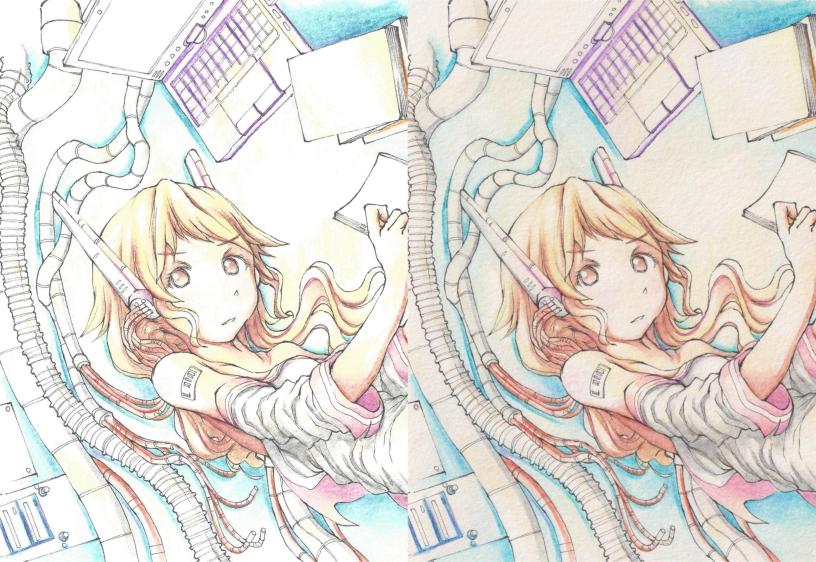
Even on a picture with fewer lights the Canoscan does noticeably better than whatever I had used before. These are processed scans of a 2015 colored pencil drawing: the top is my original attempt (which I already thought was decent), and the bottom is a recent attempt using a new raw. You can see that the colors are still more saturated in the bottom one, though the difference is less drastic due to the processing.

Ultimately using the LiDE 300 still comes with its own set of problems like picking up paper texture: even on scans of sketchbook pages the background isn’t quite white. I think these sorts of things can be resolved by using different post-processing steps, but it’s something I definitely still need to figure out. Still, the initial results are quite promising, and it should of course be easier to remove color than to put it in.
Hopefully going to do more traditional color as well!