Once upon a time when software overhead grew faster than hardware development “upgrade” was synonymous with “performance”. The latter was the reason you did the former and that was that. When performance requirements for basic computing plateaued in the days of Windows XP, I thought that my already slow upgrade cycle would slow even more, as nobody cared about silly things like power consumption or screen quality or form factor. Well, obviously I was wrong. Now I just upgrade whenever the hell I feel like it.

In the last days of my last setup it occurred to me that I had two machines that were mainly stationary: my primary workstation (x220) and my still discrete fileserver (e6400). This didn’t seem right anymore. Back when I had more machines and I first decided I wanted a file server, I had a plethora of major and minor justifications (everything virus isolation to hardware overhead) for having a discrete machine. As these things tend to go, a lot of the issues surrounding the decision go away over time, but the decision itself is never re-evaluated. When I finally re-evaluated it, I decided to merge the file server and the primary workstation.
One of the last remaining issues revolved around moving the primary workstation; I had to take it with me when I wanted access to my data on the go, but this would mess with connectivity and disrupt access to the server. This issue effectively solved itself through the merge; I can simply access my workstation files through the ftp server. If I am going to go somewhere without connectivity, all of said data is stored on removable storage (this is why I wanted the 11-inch MBA to have an SDHC reader). I also now have easy RDC access to the workstation. I guess it’s a little more complicated in reality than I make it out to be, but you get the general gist.
Initially I was just using the x220 as my combined platform, but then I switched to the T430. There were various reasons, but in the end humans are impulsive, and I found a way to cater to my impulses and that was that. I did get the T430 for much less (nominally $482) than what I got for the x220 ($630), and it could have been even cheaper. In some ways this swap also vindicated some of my earlier thoughts on one-year upgrade cycles; looking at the gross numbers I only lost $20 on the x220 after a year of use!
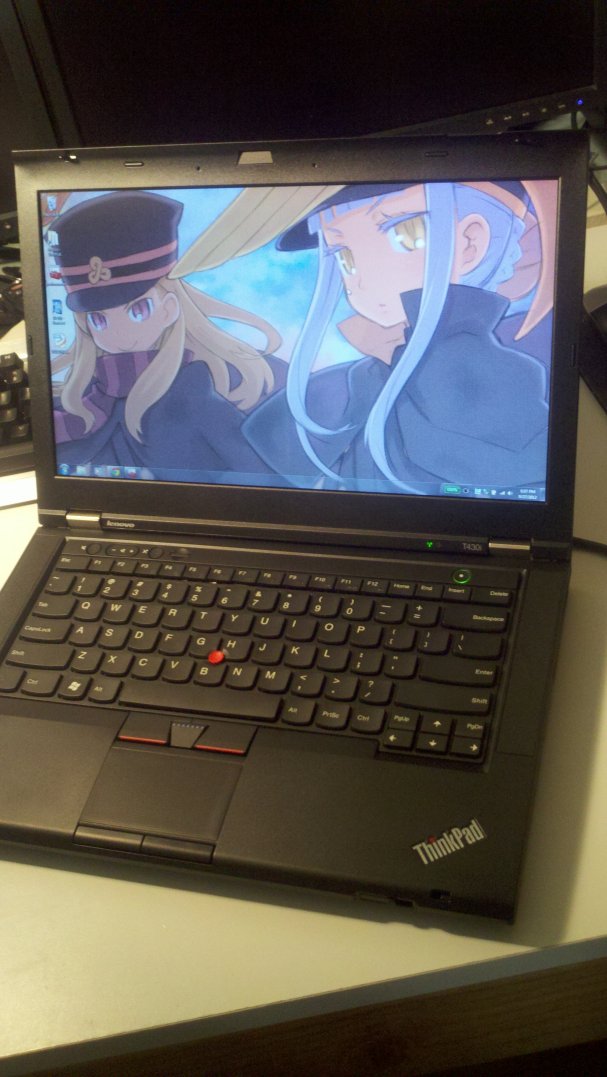
So enter the T430, the most normal business notebook in the world.
While the T430 offers the latest and greatest Ivy Bridge CPUs, I got mine with a Sandy Bridge i3 because it knocked $140(!) off the base price, and the 2328M is perfectly sufficient for everything I do. The stock 4GB is also perfectly sufficient, but I have a ton of extra DDR3 DIMMs, so I’m running 8GB completely for shits and giggles. The price could have been $50 less if I had not gotten the hi-res screen, but I’m trying to make a statement. Obviously I also installed one of my 80GB Intel G2 SSDs.
As a notebook, the T430 offers some incremental upgrades over older machines of the same class. Compared to the now very old E6400, the T430 has a similar footprint (thanks to the 16:9 screen, it’s a little wider, but actually a little shallower too!) and thickness, but the weight is significantly, though maybe not practically less. An E6400 with integrated graphics (smaller heatsink), a 6-Cell battery, an SSD, and an optical drive blank weighs about 4.7lbs. The T430 weighs the same with an actual optical drive.

Somewhat surprisingly, the idle power is below 6 watts, which is, a big jump from the E6400’s 8, not a big jump from the T400’s 6.5, and comparable to the x220’s and x220t’s 5.5. Load power consumption at the CPU is probably the same as that of the latter machines, but temperatures are much reduced thanks to the T430’s bigger chassis and beefier heatsink. With a fan on at 60C and a fan off at 55C (thanks TPFC!), I’m basically always in the passive range, even while docked to my dual monitors with the lid closed!
The HD+ screen also provides more pixels (1600 x 900 vs 1440 x 900) without sacrificing vertical space (a hueg deal for some peeps), but it’s not IPS.
Then there’s the new keyboard, which is also a sore point for a lot of hardcore ThinkPad peeps. With the x30 generation, Lenovo decided to implement a chiclet keyboard that changed both key styling and layout. I don’t notice much difference in key feedback, but I’m not wild about the new layout either. Without the top row groupings I can imagine that it would being annoying to hunt for function keys in the dark, but I supposed that’s partially why they have the backlit keyboard option.
The physical buttons for the touchpad are also an awesome feature!
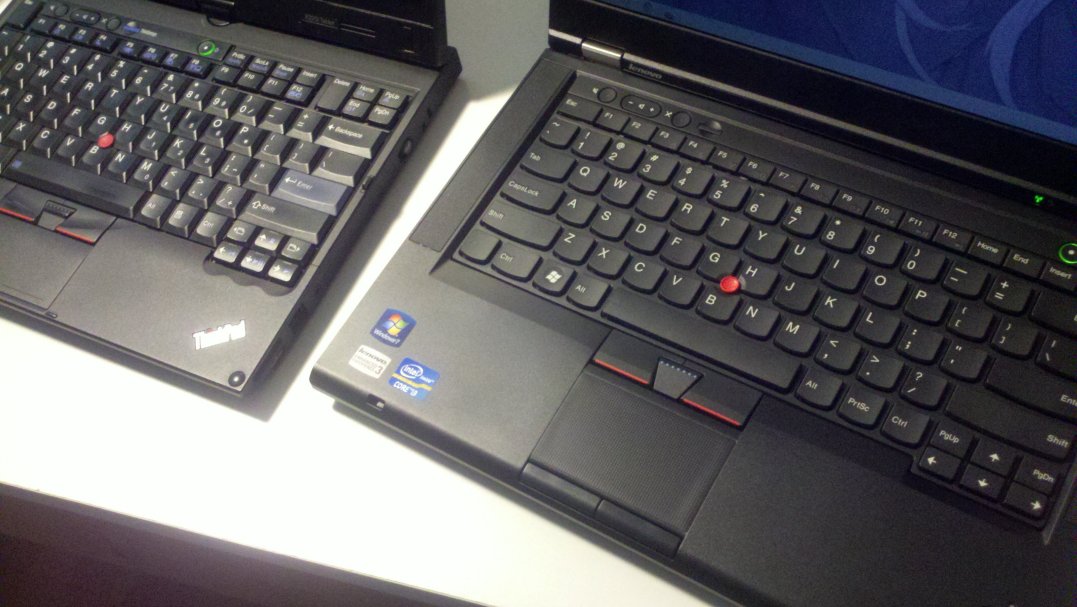
That being said, battery, screen, and keyboard are all kind of non-issues this time because the unit is always going to be docked with my external monitors, keyboard, and mouse. Yes, in a way a desktop could serve just as well for once, but nobody wants one of those; it might be faster, but it will draw more power and might not passively cool. It won’t be any cheaper if you want something nice; it’ll resell for less, and it doesn’t include that battery, screen, or keyboard.
Speaking of resale value, I hope it will be incredible because the unit will basically be mint.