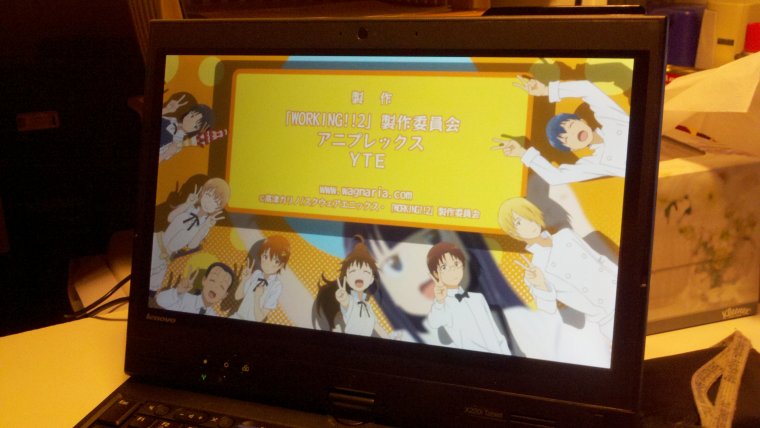I wasn’t planning on trading up on my X200 Tablet until the warranty ran out, but it turns out that that was going to be sooner than I thought. The label on the bottom of the machine suggested that coverage would end in August 2012. Lenovo’s support site said that coverage would end in January 2012. I’m also trying to work out a “better” upgrade/replacement cycle. With the TC4200, I kept it for more than two years, during which the value more than halved. With the X200 Tablet, I’ve had it for somewhat more than a year, but I think I can get at least 75% of what I paid for it. At the same time, it might have been a bit too early to buy a replacement, so this buy/sell balancing act is a work in progress.
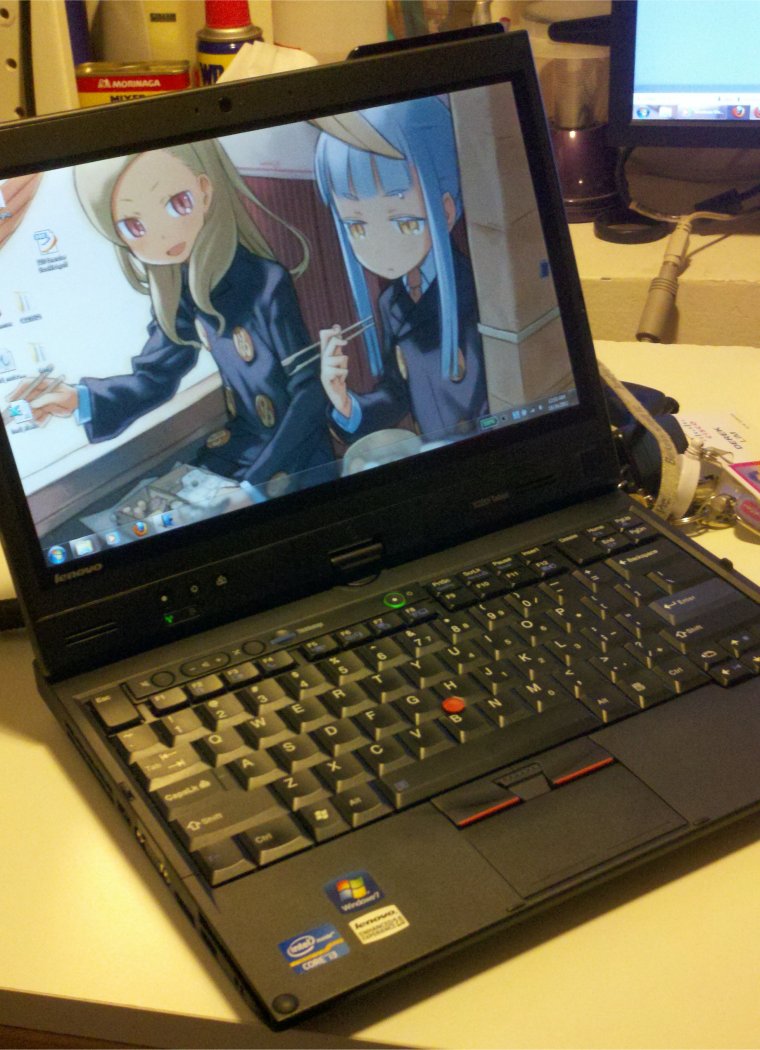
So here I write a brief X220(i) Tablet/x220t review. This is the first current laptop I’ve owned since my E6400 and subsequently the most expensive laptop I’ve owned since then. I believe the (i) indicates that the machine is base spec or close to base spec, but the base i3-2310M, 4GB, and 320GB hard drive (obviously I threw in an SSD instead of that last piece) are more than enough for basically everything I do – as most base configs have been for the past few years. The base price is about $1100 average on the Lenovo website, but I managed to snag an MISB unit for $825.
Let’s start with what’s always my biggest concern with new laptops: power draw and noise. I’m getting about 5.5W on average, but I’ve seen it go down to just under 5W. I believe this is a vestige of the problem I had with the X200 Tablet under Windows 7 where the idle power draw coming out of standby was a watt or two higher than going into standby. 5.5W (under Windows 7 to boot) is still better than the 6W I was getting on average with the X200 Tablet, so I’m not complaining. Moderate browsing with Firefox gets about 7.5W, which is about what I was getting with the less intensive thin-client test on the X200 Tablet, and 480p video playback is about 8.5W to 9W. The 56WHr 6-cell battery thus provides about 7 to 8 hours of browsing runtime.
Despite the lower total power draw, the temperatures I’m getting on the 2310M are actually about 5-10(C) degrees higher than what I was getting on the SL9400 on the X200 Tablet. The delta between full idle and a moderate load, a little more than 10(C) degrees, is also considerably higher. These differences are probably due to the integrated Sandy Bridge GPU (less net heat dissipation in a smaller area) and the architecture’s more aggressive (compared to Penryn) power gating, respectively. At the same time, chassis surface temperatures seem to be lower per CPU degree, so I can spin up the fan at 50(C)+ without the laptop warming up much (unlike the X61 Tablet).
RMClock, and all the other vcore software that I know doesn’t work for Intel architecture newer than Penryn, but load power draw doesn’t seem that bad relative to nominal TDP. The rated TDP for the 2310M is 35W, and I measured about 30W for full system CPU load with Prime95; that TDP may encompass full CPU and GPU load, though. At the same time, a real power draw of “only” 30W did not stop core temps from hitting nearly 80C at 80% fan speed; both of these figures are considerably higher than what I’ve seen and had to do on Penryn systems (though I think it was worse on Arrandale systems – more on this in a later update, possibly).

Overall build quality is marginally better than that of the X200 Tablet, but I’m really happy with what they did to the keyboard. I may have just gotten a dud keyboard with the older machine (different keyboard manufacturers, etc), but the X220 Tablet keyboard is the same full-size keyboard that Lenovo uses on the T410/T420, and the layout and feedback are both lovely. They added a standard “clickpad” (a touchpad was optional on the 201 series), but it’s hard to use because it’s so small, and I just don’t really like having to click the touchpad itself. It’s a nice gesture though, for what that’s worth.
Like most tablets (and all the convertible tablets I’ve owned), the X220 Tablet has an IPS screen, which is also lovely, and one of the reasons I keep buying convertible tablets (the main one is obviously to draw, though I don’t seem to do much of that these days, huh?) in an age where they’re becoming increasingly niche. Viewing angles are great, but I do think the colors were a little better on the X200 Tablet. The display assembly is also considerably thinner on the X220 Tablet, probably because all X220 Tablet have LED screens, whereas some X200 Tablet – like mine – still used CCFL.


In general, Lenovo did a great job slimming down the chassis between the X200 Tablet and the X220 Tablet, but then they decided to screw up all their hard work because the 6-cell battery increases the maximum thickness of the machine by almost a centimeter! It’s absolutely ridiculous because the battery feels like it’s mostly air; it just feels like some engineer got lazy and didn’t want to pack the cells into the thing more efficiently. The maximum battery capacity has also dropped from 66WHr for the X200 Tablet to 56WHr for the X220 Tablet. In and of itself this isn’t a big deal given the lower average power draw of the latter, but they lowered the sheer amount of battery without lowering the net weight of the laptop – both laptops weigh just under 4 pounds. Lenovo also decided to move the (stereo) speakers into the display assembly, increasing the width of the lower screen bezel to an egregious 1.5 inches, while decreasing the number of media buttons present. Finally they got rid of the bi-directional hinge, which is a minor, but unexpected downgrade.

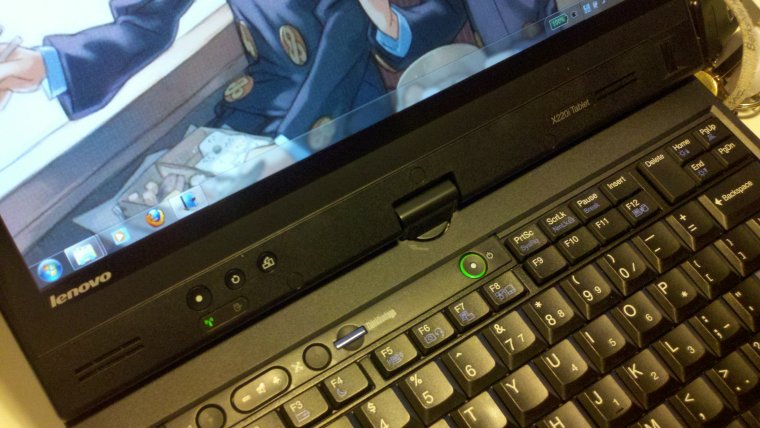
Still no ThinkLight, too!
Benchmarks for the 2310M and HD 3000 are widely available, so I’m not really going to get into it. They’re like 20% and 100% faster than the P8700 and HD3470 I have in the T400, and use much less juice, so that’s pretty good. The HD 3000 is actually sufficient to run SC2, possibly at medium settings too, which is fantastic, especially for integrated graphics. The “ThinkPad wireless” (RealTek) card I got with my unit is rubbish. Why the original buyer didn’t upgrade (for free) to the Intel 1000 is beyond me; I get one bar of wireless for every two I got with the Intel 5300.
Solid state has gotten really cheap these days. A lot of people still think it’s expensive, but I firmly believe this is because people are only considering the price per GB. In absolute terms, 80GB is plenty for a lot of people, and even in relative terms (other than cost per GB), an 80GB Intel G2 is twice the price of a 500GB spinner and fifty times faster. Having both monitored the price of solid state and been on the bandwagon since 2008, I wouldn’t think twice about buying an 80GB Intel at the current market price of about $100 if I didn’t already have a few. I maintain that taking a machine to solid state has been the only PC upgrade where I’ve noticed a tangible increase in performance.
Buy an SSD.
One thing to note is that the X220 Tablet (and the standard X220) both use 7mm high 2.5″ hard drives. If you want to upgrade to a bigger HDD or to an SSD, you need a 7mm high drive, which is still less than common these days. Luckily Intel jumped on this bandwagon relatively early, and anticipating the eventual execution of the master hardware plan, I replaced my old Samsung RBX drives with 7mm Intel G2s quite a while ago. I believe you can somehow shoehorn standard 9.5mm high drives into the X220 series if you really want to, but don’t quote me on that.

Overall, I’d say the X220 Tablet is really a case of two steps forward and one step back. There are a good number of incremental upgrades, but the few facepalms here and there really make me cringe. I will say, though, that, at least for me, the move to 16:9 isn’t a huge a deal. While you do lose your 32 vertical pixels, the added 86 horizontal pixels means that, in total, you get more pixels this generation, which I would consider a better measurement of gain or loss (within reasonable limits – a one million pixel by two pixel screen is obviously a stupid idea). I like to think about it this way: people complained going from 4:3 to 16:10, and then from 16:10 to 16:9, but at least in the 12″ realm back in the 4:3 days, the best resolution you could practically get was 1024 x 768; now you can get 1366 x 768, which is almost a 40% increase in pixels.
And my 16:9 anime finally fills up the entire goddamn screen.