I originally intended to replace my t400 with a t420 or t420s, but given that I’m typically docked to my two monitors when I’m doing anything that needs more screen-estate, I decided that I just don’t need a big laptop anymore.
I didn’t need to search far for an alternative to the t420(s). The vanilla x220 boasts the same spec as the vanilla t420 in a smaller form factor. Furthermore, the base x220 is only $100 more than the base t420 on Lenovo’s website, and the difference in price on the second-hand-new and second-hand-used market is basically nothing.

Traditionally the price gap between a comparable mainstream and ultra-portable laptop has been closer to the range of two times.
My obsessive compulsion wanted to get an x220 vanilla with the same specs as my x220 tablet, but it seems like it lost when I found a good deal. At $650, I got a used unit with an i5 2410m, 4GB, a 320GB drive (obviously threw in the other G2 instead of that business), an IPS screen, a decent WIFI card(!), and a 9-Cell battery. Furthermore, not only does it have most of it’s one-year warranty, it also has – this sealed the deal on this unit – accidental damage protection! In general, I had still been planning on carrying the tablet more often than the vanilla, but we’ll see now that I have TPP…

The power envelope of the i5 in the vanilla is very similar to that of the i3 in the tablet. Battery run times are basically identical on both laptops using the “low” CPU setting in Power Manager. Using the “turbo” CPU setting with the vanilla gives the i5 a little more kick on AC. Like most performance figures, SB turbo is well documented, and I’ll gloss over it. Overall, not much to say about power and thermals that wasn’t said about the tablet.
In an absolute sense, I think the overall design and build of the vanilla compromises far less than that of the tablet. In a relative sense, compared to the vanilla x200 and x201 that came before it, the vanilla x220 is much more of a small step forward in every direction, as opposed to the two-steps-foward-one-step-back of the x220 tablet. I think Lenovo has done a very good job making it very small and very light, while still offering a full-size keyboard, and now a full-voltage processor.
I think laptops have really matured these past couple years. This is literally desktop power in a netbook form-factor.

Surprisingly, the only cloud in the sky for me is actually the 9-Cell battery. It is enormous, and unlike the tablet 6-Cell, which I have grieved about, it is not full of air, but full of Serious Business (TM). The 94 WHr battery is a full one third of the weight of entire laptop. With an idle power draw of 5.5W, and a light-browsing power draw of about 7.5W, this battery is good for a staggering 17 hours of idle run time and 12.5 hours of light-browsing run time.
I have been a huge proponent of longer and longer run times on laptops, but I hardly ever run more than five or six hours on a charge, which is just about half of the total theoretical run time. I would, for once, prefer the smaller and lighter 6-Cell, but they are still, unfortunately, madly expensive at the moment.
One of the main selling points of this laptop – and one more reason to get it over the t420 – is the optional IPS display. It is, in my opinion, the must-have upgrade, even if you don’t touch any of the other parts (a close second is the free upgrade to the Intel Centrino 1000 WIFI card). Having primarily used tablets and desktop monitors for the past few years, I’ve somewhat taken good screens for granted, but this is really the second best thing you can do for your mobile experience after getting an SSD.
Let me demonstrate. This is my x220 screen at a relatively extreme viewing angle:
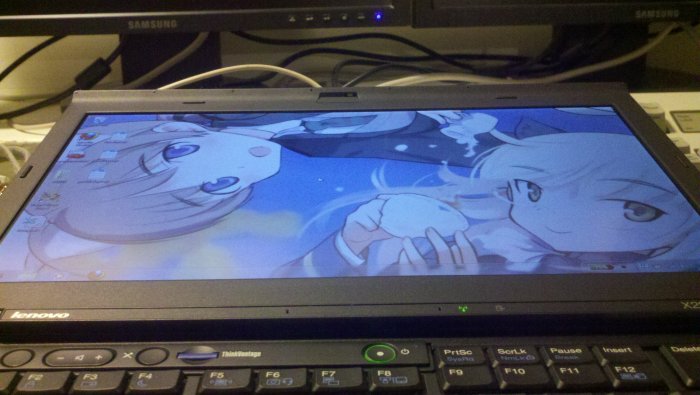
This is the same image on the “best” screen you could get with an E6400, the LED WXGA+:

Quite frankly, the picture is rubbish at this angle on the E6400, which is a perfectly decent laptop… with a perfectly normal and crappy screen. Nobody is going to be looking at their laptop screen like this for long, but I think these pictures do a good job demonstrating the much, much better viewing angles you get with an IPS or a comparable screen (like the ones in most smartphones these days). The picture quality is also generally better with an IPS; TN panels, especially when they try to make them really bright, tend to wash out a good amount of color.
There’s a ThinkLight too, unlike on the tablet.
The dock, unfortunately, isn’t quite as pleasant to use. It has a better selection of ports, but I’ve had a bunch of random issues with it ranging from my Model M not working from a cold boot, to random settings changing after a “hot” un-dock. The “hot” un-docking was supposed to be a feature, but I think it causes way more issues than it’s worth. I would very much prefer to have a good old-fashioned “un-dock” button, whether it be hardware or software.
Overall, like I said, I think laptops have gotten very good in the past few years, and while the tablet probably still has kinks to work out, the vanilla x220 is no exception. Obviously I can wish for a thinner, lighter, passively-cooled machine, but I don’t think I can do any better this generation. There are lighter and smaller laptops, but, like the MBA 11, they will sacrifice a bit of battery and features to get there, and I need TPFanControl, my dock, and my run time.
Maybe when Ivy Bridge comes out…